If not, good thing COMELEC (Commission on Elections) has prepared a tool to verify online that a voter is eligible to participate in the upcoming elections. The "REGISTRATION VERIFICATION and PRECINCT FINDER". It can be found on its website: http://www.comelec.gov.ph/precinctfinder/precinctfinder.aspx
Here's what you need to do to verify your registration with Comelec and find your precinct number:
Step:
1. Go to: http://www.comelec.gov.ph/precinctfinder/precinctfinder.aspx.
2. Input all the required data in the form: First Name, Middle Name, and Date of Birth
3. Click Find now and wait for the page to LOAD your voter's info!
4. Then copy or take note the info given.
COMELEC Disclaimer: Data is based on the submissions of our field election offices after the 16 November 2009 ERB hearing. If you applied for registration last December 21, 22, 23, 28 and 29, 2009 your record is not yet included here.
Sample Screenshot (click to enlarge):
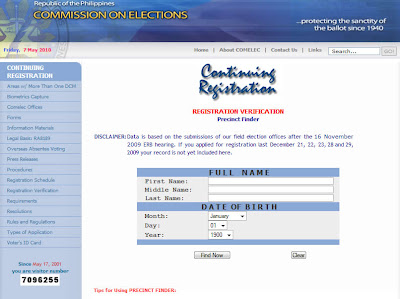
HOW TO LOCATE YOUR PRECINCT:
If you happen to transfer to a new location/place or doesn't know where your precinct is located, ask GOOGLE MAPS for help. Google, the leader in Search provider industry has prepared this tool to help us find our voting precinct.
Just follow these steps:
1. Go to Google's Find your voting center landing page.
2. Click on www.findyourprecinct.ph.
2. Type your city/municipality.
3. Then your PRECINCT NUMBER.
4. Wait for Google maps to appear.
Or, you can help to find other voters precinct.
Just visit: http://www.findyourprecinct.ph/
and click Help others find Precincts
Google Screenshot:
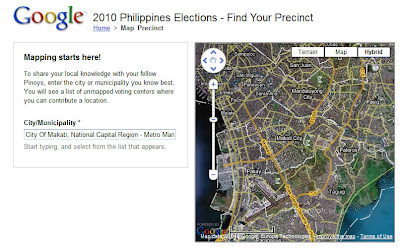

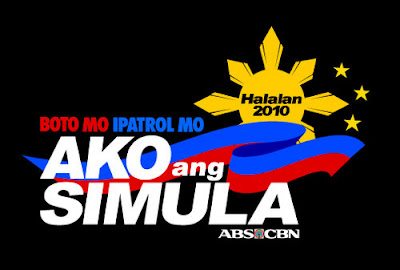




0 comments:
Post a Comment